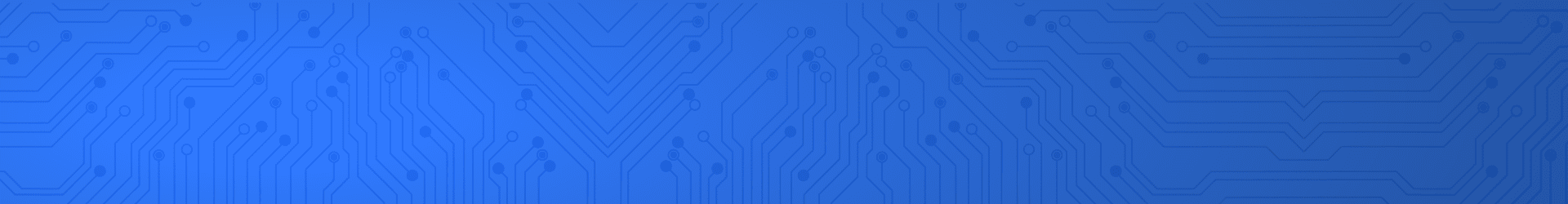G2D图像处理硬件调用和测试-基于米尔全志T113-i开发板

2024-04-09

2293

来源:米尔电子
本篇测评由电子工程世界的优秀测评者“jf_99374259”提供。
本文将介绍基于米尔电子MYD-YT113i开发板的G2D图像处理硬件调用和测试。
MYC-YT113i核心板及开发板
真正的国产核心板,100%国产物料认证
国产T113-i处理器配备2*Cortex-A7@1.2GHz ,RISC-V
外置DDR3接口、支持视频编解码器、HiFi4 DSP
接口丰富:视频采集接口、显示器接口、USB2.0 接口、CAN 接口、千兆以太网接口
工业级:-40℃~+85℃、尺寸37mm*39mm
邮票孔+LGA,140+50PIN

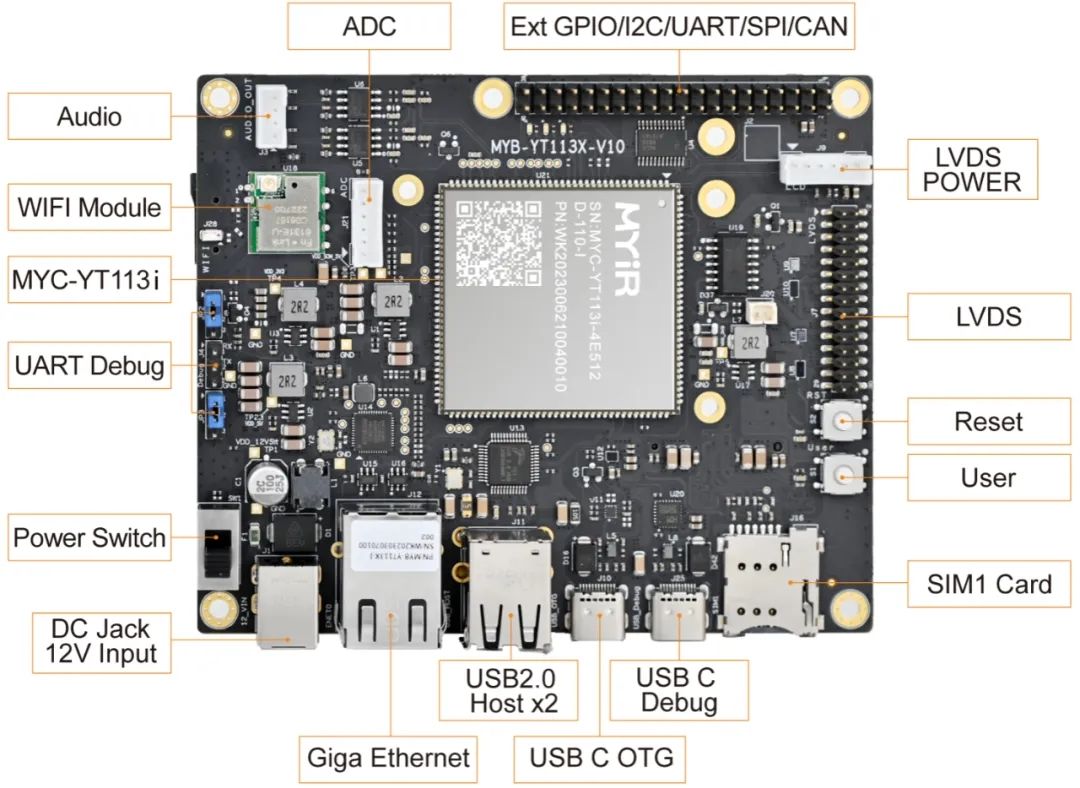
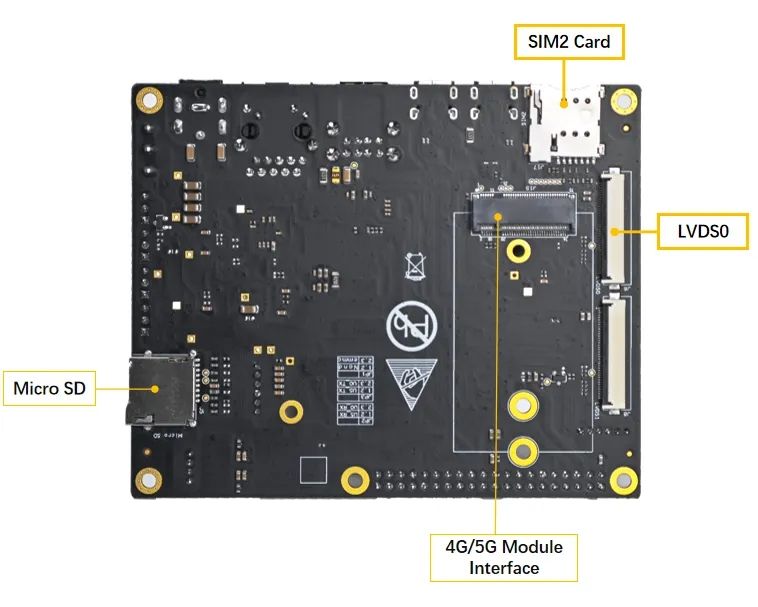
全志 T113-i 2D图形加速硬件支持情况
Supports layer size up to 2048 x 2048 pixels
Supports pre-multiply alpha image data
Supports color key
Supports two pipes Porter-Duff alpha blending
Supports multiple video formats 4:2:0, 4:2:2, 4:1:1 and multiple pixel formats (8/16/24/32 bits graphics
layer)Supports memory scan order option
Supports any format convert function
Supports 1/16× to 32× resize ratio
Supports 32-phase 8-tap horizontal anti-alias filter and 32-phase 4-tap vertical anti-alias filter
Supports window clip
Supports FillRectangle, BitBlit, StretchBlit and MaskBlit
Supports horizontal and vertical flip, clockwise 0/90/180/270 degree rotate for normal buffer
Supports horizontal flip, clockwise 0/90/270 degree rotate for LBC buffer
可以看到 g2d 硬件支持相当多的2D图像处理,包括颜色空间转换,分辨率缩放,图层叠加,旋转等
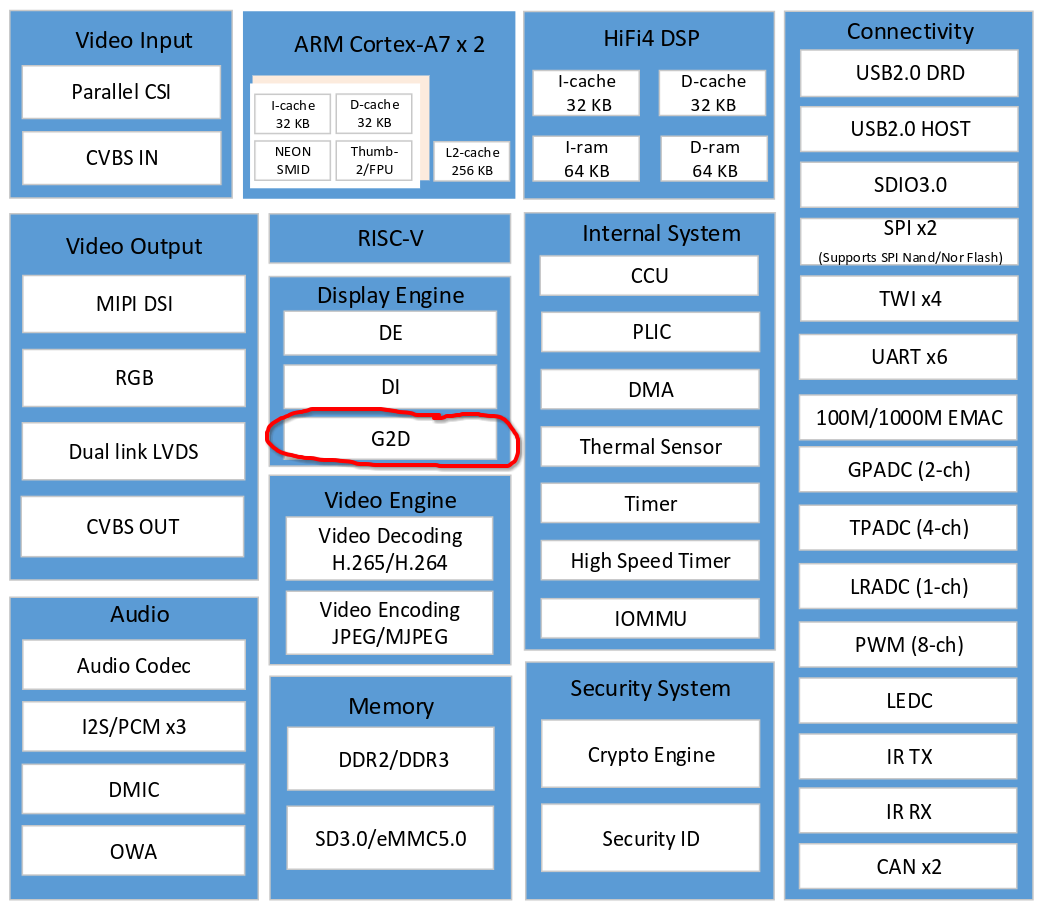
开发环境配置
基于C语言实现的YUV转RGB
这里复用之前T113-i JPG解码的函数
void yuv420sp2rgb(const unsigned char* yuv420sp, int w, int h, unsigned char* rgb)
{
const unsigned char* yptr = yuv420sp;
const unsigned char* vuptr = yuv420sp + w * h;
for (int y = 0; y < h; y += 2)
{
const unsigned char* yptr0 = yptr;
const unsigned char* yptr1 = yptr + w;
unsigned char* rgb0 = rgb;
unsigned char* rgb1 = rgb + w * 3;
int remain = w;
#define SATURATE_CAST_UCHAR(X) (unsigned char)::std::min(::std::max((int)(X), 0), 255);
for (; remain > 0; remain -= 2)
{
// R = 1.164 * yy + 1.596 * vv
// G = 1.164 * yy - 0.813 * vv - 0.391 * uu
// B = 1.164 * yy + 2.018 * uu
// R = Y + (1.370705 * (V-128))
// G = Y - (0.698001 * (V-128)) - (0.337633 * (U-128))
// B = Y + (1.732446 * (U-128))
// R = ((Y << 6) + 87.72512 * (V-128)) >> 6
// G = ((Y << 6) - 44.672064 * (V-128) - 21.608512 * (U-128)) >> 6
// B = ((Y << 6) + 110.876544 * (U-128)) >> 6
// R = ((Y << 6) + 90 * (V-128)) >> 6
// G = ((Y << 6) - 46 * (V-128) - 22 * (U-128)) >> 6
// B = ((Y << 6) + 113 * (U-128)) >> 6
// R = (yy + 90 * vv) >> 6
// G = (yy - 46 * vv - 22 * uu) >> 6
// B = (yy + 113 * uu) >> 6
int v = vuptr[0] - 128;
int u = vuptr[1] - 128;
int ruv = 90 * v;
int guv = -46 * v + -22 * u;
int buv = 113 * u;
int y00 = yptr0[0] << 6;
rgb0[0] = SATURATE_CAST_UCHAR((y00 + ruv) >> 6);
rgb0[1] = SATURATE_CAST_UCHAR((y00 + guv) >> 6);
rgb0[2] = SATURATE_CAST_UCHAR((y00 + buv) >> 6);
int y01 = yptr0[1] << 6;
rgb0[3] = SATURATE_CAST_UCHAR((y01 + ruv) >> 6);
rgb0[4] = SATURATE_CAST_UCHAR((y01 + guv) >> 6);
rgb0[5] = SATURATE_CAST_UCHAR((y01 + buv) >> 6);
int y10 = yptr1[0] << 6;
rgb1[0] = SATURATE_CAST_UCHAR((y10 + ruv) >> 6);
rgb1[1] = SATURATE_CAST_UCHAR((y10 + guv) >> 6);
rgb1[2] = SATURATE_CAST_UCHAR((y10 + buv) >> 6);
int y11 = yptr1[1] << 6;
rgb1[3] = SATURATE_CAST_UCHAR((y11 + ruv) >> 6);
rgb1[4] = SATURATE_CAST_UCHAR((y11 + guv) >> 6);
rgb1[5] = SATURATE_CAST_UCHAR((y11 + buv) >> 6);
yptr0 += 2;
yptr1 += 2;
vuptr += 2;
rgb0 += 6;
rgb1 += 6;
}
#undef SATURATE_CAST_UCHAR
yptr += 2 * w;
rgb += 2 * 3 * w;
}
}
基于ARM neon指令集优化的YUV转RGB
考虑到armv7编译器的自动neon优化能力较差,这里针对性的编写 arm neon inline assembly 实现YUV2RGB内核部分,达到最优化的性能,榨干cpu性能
void yuv420sp2rgb_neon(const unsigned char* yuv420sp, int w, int h, unsigned char* rgb)
{
const unsigned char* yptr = yuv420sp;
const unsigned char* vuptr = yuv420sp + w * h;
#if __ARM_NEON
uint8x8_t _v128 = vdup_n_u8(128);
int8x8_t _v90 = vdup_n_s8(90);
int8x8_t _v46 = vdup_n_s8(46);
int8x8_t _v22 = vdup_n_s8(22);
int8x8_t _v113 = vdup_n_s8(113);
#endif // __ARM_NEON
for (int y = 0; y < h; y += 2)
{
const unsigned char* yptr0 = yptr;
const unsigned char* yptr1 = yptr + w;
unsigned char* rgb0 = rgb;
unsigned char* rgb1 = rgb + w * 3;
#if __ARM_NEON
int nn = w >> 3;
int remain = w - (nn << 3);
#else
int remain = w;
#endif // __ARM_NEON
#if __ARM_NEON
#if __aarch64__
for (; nn > 0; nn--)
{
int16x8_t _yy0 = vreinterpretq_s16_u16(vshll_n_u8(vld1_u8(yptr0), 6));
int16x8_t _yy1 = vreinterpretq_s16_u16(vshll_n_u8(vld1_u8(yptr1), 6));
int8x8_t _vvuu = vreinterpret_s8_u8(vsub_u8(vld1_u8(vuptr), _v128));
int8x8x2_t _vvvvuuuu = vtrn_s8(_vvuu, _vvuu);
int8x8_t _vv = _vvvvuuuu.val[0];
int8x8_t _uu = _vvvvuuuu.val[1];
int16x8_t _r0 = vmlal_s8(_yy0, _vv, _v90);
int16x8_t _g0 = vmlsl_s8(_yy0, _vv, _v46);
_g0 = vmlsl_s8(_g0, _uu, _v22);
int16x8_t _b0 = vmlal_s8(_yy0, _uu, _v113);
int16x8_t _r1 = vmlal_s8(_yy1, _vv, _v90);
int16x8_t _g1 = vmlsl_s8(_yy1, _vv, _v46);
_g1 = vmlsl_s8(_g1, _uu, _v22);
int16x8_t _b1 = vmlal_s8(_yy1, _uu, _v113);
uint8x8x3_t _rgb0;
_rgb0.val[0] = vqshrun_n_s16(_r0, 6);
_rgb0.val[1] = vqshrun_n_s16(_g0, 6);
_rgb0.val[2] = vqshrun_n_s16(_b0, 6);
uint8x8x3_t _rgb1;
_rgb1.val[0] = vqshrun_n_s16(_r1, 6);
_rgb1.val[1] = vqshrun_n_s16(_g1, 6);
_rgb1.val[2] = vqshrun_n_s16(_b1, 6);
vst3_u8(rgb0, _rgb0);
vst3_u8(rgb1, _rgb1);
yptr0 += 8;
yptr1 += 8;
vuptr += 8;
rgb0 += 24;
rgb1 += 24;
}
#else
if (nn > 0)
{
asm volatile(
"0: n"
"pld [%3, #128] n"
"vld1.u8 {d2}, [%3]! n"
"vsub.s8 d2, d2, %12 n"
"pld [%1, #128] n"
"vld1.u8 {d0}, [%1]! n"
"pld [%2, #128] n"
"vld1.u8 {d1}, [%2]! n"
"vshll.u8 q2, d0, #6 n"
"vorr d3, d2, d2 n"
"vshll.u8 q3, d1, #6 n"
"vorr q9, q2, q2 n"
"vtrn.s8 d2, d3 n"
"vorr q11, q3, q3 n"
"vmlsl.s8 q9, d2, %14 n"
"vorr q8, q2, q2 n"
"vmlsl.s8 q11, d2, %14 n"
"vorr q10, q3, q3 n"
"vmlal.s8 q8, d2, %13 n"
"vmlal.s8 q2, d3, %16 n"
"vmlal.s8 q10, d2, %13 n"
"vmlsl.s8 q9, d3, %15 n"
"vmlal.s8 q3, d3, %16 n"
"vmlsl.s8 q11, d3, %15 n"
"vqshrun.s16 d24, q8, #6 n"
"vqshrun.s16 d26, q2, #6 n"
"vqshrun.s16 d4, q10, #6 n"
"vqshrun.s16 d25, q9, #6 n"
"vqshrun.s16 d6, q3, #6 n"
"vqshrun.s16 d5, q11, #6 n"
"subs %0, #1 n"
"vst3.u8 {d24-d26}, [%4]! n"
"vst3.u8 {d4-d6}, [%5]! n"
"bne 0b n"
: "=r"(nn), // %0
"=r"(yptr0), // %1
"=r"(yptr1), // %2
"=r"(vuptr), // %3
"=r"(rgb0), // %4
"=r"(rgb1) // %5
: "0"(nn),
"1"(yptr0),
"2"(yptr1),
"3"(vuptr),
"4"(rgb0),
"5"(rgb1),
"w"(_v128), // %12
"w"(_v90), // %13
"w"(_v46), // %14
"w"(_v22), // %15
"w"(_v113) // %16
: "cc", "memory", "q0", "q1", "q2", "q3", "q8", "q9", "q10", "q11", "q12", "d26");
}
#endif // __aarch64__
#endif // __ARM_NEON
#define SATURATE_CAST_UCHAR(X) (unsigned char)::std::min(::std::max((int)(X), 0), 255);
for (; remain > 0; remain -= 2)
{
// R = 1.164 * yy + 1.596 * vv
// G = 1.164 * yy - 0.813 * vv - 0.391 * uu
// B = 1.164 * yy + 2.018 * uu
// R = Y + (1.370705 * (V-128))
// G = Y - (0.698001 * (V-128)) - (0.337633 * (U-128))
// B = Y + (1.732446 * (U-128))
// R = ((Y << 6) + 87.72512 * (V-128)) >> 6
// G = ((Y << 6) - 44.672064 * (V-128) - 21.608512 * (U-128)) >> 6
// B = ((Y << 6) + 110.876544 * (U-128)) >> 6
// R = ((Y << 6) + 90 * (V-128)) >> 6
// G = ((Y << 6) - 46 * (V-128) - 22 * (U-128)) >> 6
// B = ((Y << 6) + 113 * (U-128)) >> 6
// R = (yy + 90 * vv) >> 6
// G = (yy - 46 * vv - 22 * uu) >> 6
// B = (yy + 113 * uu) >> 6
int v = vuptr[0] - 128;
int u = vuptr[1] - 128;
int ruv = 90 * v;
int guv = -46 * v + -22 * u;
int buv = 113 * u;
int y00 = yptr0[0] << 6;
rgb0[0] = SATURATE_CAST_UCHAR((y00 + ruv) >> 6);
rgb0[1] = SATURATE_CAST_UCHAR((y00 + guv) >> 6);
rgb0[2] = SATURATE_CAST_UCHAR((y00 + buv) >> 6);
int y01 = yptr0[1] << 6;
rgb0[3] = SATURATE_CAST_UCHAR((y01 + ruv) >> 6);
rgb0[4] = SATURATE_CAST_UCHAR((y01 + guv) >> 6);
rgb0[5] = SATURATE_CAST_UCHAR((y01 + buv) >> 6);
int y10 = yptr1[0] << 6;
rgb1[0] = SATURATE_CAST_UCHAR((y10 + ruv) >> 6);
rgb1[1] = SATURATE_CAST_UCHAR((y10 + guv) >> 6);
rgb1[2] = SATURATE_CAST_UCHAR((y10 + buv) >> 6);
int y11 = yptr1[1] << 6;
rgb1[3] = SATURATE_CAST_UCHAR((y11 + ruv) >> 6);
rgb1[4] = SATURATE_CAST_UCHAR((y11 + guv) >> 6);
rgb1[5] = SATURATE_CAST_UCHAR((y11 + buv) >> 6);
yptr0 += 2;
yptr1 += 2;
vuptr += 2;
rgb0 += 6;
rgb1 += 6;
}
#undef SATURATE_CAST_UCHAR
yptr += 2 * w;
rgb += 2 * 3 * w;
}
}
基于G2D图形硬件的YUV转RGB
我们先实现 dmaion buffer 管理器,参考
这里贴的代码省略了异常错误处理的逻辑,有个坑是 linux-4.9 和 linux-5.4 用法不一样,米尔电子的这个T113-i系统是linux-5.4,所以不兼容4.9内核的ioctl用法习惯
struct ion_memory
{
size_t size;
int fd;
void* virt_addr;
unsigned int phy_addr;
};
class ion_allocator
{
public:
ion_allocator();
~ion_allocator();
int open();
void close();
int alloc(size_t size, struct ion_memory* mem);
int free(struct ion_memory* mem);
int flush(struct ion_memory* mem);
public:
int ion_fd;
int cedar_fd;
};
ion_allocator::ion_allocator()
{
ion_fd = -1;
cedar_fd = -1;
}
ion_allocator::~ion_allocator()
{
close();
}
int ion_allocator::open()
{
close();
ion_fd = ::open("/dev/ion", O_RDWR);
cedar_fd = ::open("/dev/cedar_dev", O_RDONLY);
ioctl(cedar_fd, IOCTL_ENGINE_REQ, 0);
return 0;
}
void ion_allocator::close()
{
if (cedar_fd != -1)
{
ioctl(cedar_fd, IOCTL_ENGINE_REL, 0);
::close(cedar_fd);
cedar_fd = -1;
}
if (ion_fd != -1)
{
::close(ion_fd);
ion_fd = -1;
}
}
int ion_allocator::alloc(size_t size, struct ion_memory* mem)
{
struct aw_ion_new_alloc_data alloc_data;
alloc_data.len = size;
alloc_data.heap_id_mask = AW_ION_SYSTEM_HEAP_MASK;
alloc_data.flags = AW_ION_CACHED_FLAG | AW_ION_CACHED_NEEDS_SYNC_FLAG;
alloc_data.fd = 0;
alloc_data.unused = 0;
ioctl(ion_fd, AW_ION_IOC_NEW_ALLOC, &alloc_data);
void* virt_addr = mmap(NULL, size, PROT_READ|PROT_WRITE, MAP_SHARED, alloc_data.fd, 0);
struct aw_user_iommu_param iommu_param;
iommu_param.fd = alloc_data.fd;
iommu_param.iommu_addr = 0;
ioctl(cedar_fd, IOCTL_GET_IOMMU_ADDR, &iommu_param);
mem->size = size;
mem->fd = alloc_data.fd;
mem->virt_addr = virt_addr;
mem->phy_addr = iommu_param.iommu_addr;
return 0;
}
int ion_allocator::free(struct ion_memory* mem)
{
if (mem->fd == -1)
return 0;
struct aw_user_iommu_param iommu_param;
iommu_param.fd = mem->fd;
ioctl(cedar_fd, IOCTL_FREE_IOMMU_ADDR, &iommu_param);
munmap(mem->virt_addr, mem->size);
::close(mem->fd);
mem->size = 0;
mem->fd = -1;
mem->virt_addr = 0;
mem->phy_addr = 0;
return 0;
}
int ion_allocator::flush(struct ion_memory* mem)
{
struct dma_buf_sync sync;
sync.flags = DMA_BUF_SYNC_END | DMA_BUF_SYNC_RW;
ioctl(mem->fd, DMA_BUF_IOCTL_SYNC, &sync);
return 0;
}
然后再实现 G2D图形硬件 YUV转RGB 的转换器
提前分配好YUV和RGB的dmaion buffer
将YUV数据拷贝到dmaion buffer,flush cache完成同步
配置转换参数,ioctl调用G2D_CMD_BITBLT_H完成转换
flush cache完成同步,从dmaion buffer拷贝出RGB数据
释放dmaion buffer
// 步骤1
ion_allocator ion;
ion.open();
struct ion_memory yuv_ion;
ion.alloc(rgb_size, &rgb_ion);
struct ion_memory rgb_ion;
ion.alloc(yuv_size, &yuv_ion);
int g2d_fd = ::open("/dev/g2d", O_RDWR);
// 步骤2
memcpy((unsigned char*)yuv_ion.virt_addr, yuv420sp, yuv_size);
ion.flush(&yuv_ion);
// 步骤3
g2d_blt_h blit;
memset(&blit, 0, sizeof(blit));
blit.flag_h = G2D_BLT_NONE_H;
blit.src_image_h.format = G2D_FORMAT_YUV420UVC_V1U1V0U0;
blit.src_image_h.width = width;
blit.src_image_h.height = height;
blit.src_image_h.align[0] = 0;
blit.src_image_h.align[1] = 0;
blit.src_image_h.clip_rect.x = 0;
blit.src_image_h.clip_rect.y = 0;
blit.src_image_h.clip_rect.w = width;
blit.src_image_h.clip_rect.h = height;
blit.src_image_h.gamut = G2D_BT601;
blit.src_image_h.bpremul = 0;
blit.src_image_h.mode = G2D_PIXEL_ALPHA;
blit.src_image_h.use_phy_addr = 0;
blit.src_image_h.fd = yuv_ion.fd;
blit.dst_image_h.format = G2D_FORMAT_RGB888;
blit.dst_image_h.width = width;
blit.dst_image_h.height = height;
blit.dst_image_h.align[0] = 0;
blit.dst_image_h.clip_rect.x = 0;
blit.dst_image_h.clip_rect.y = 0;
blit.dst_image_h.clip_rect.w = width;
blit.dst_image_h.clip_rect.h = height;
blit.dst_image_h.gamut = G2D_BT601;
blit.dst_image_h.bpremul = 0;
blit.dst_image_h.mode = G2D_PIXEL_ALPHA;
blit.dst_image_h.use_phy_addr = 0;
blit.dst_image_h.fd = rgb_ion.fd;
ioctl(g2d_fd, G2D_CMD_BITBLT_H, &blit);
// 步骤4
ion.flush(&rgb_ion);
memcpy(rgb, (const unsigned char*)rgb_ion.virt_addr, rgb_size);
// 步骤5
ion.free(&rgb_ion);
ion.free(&yuv_ion);
ion.close();
::close(g2d_fd);
G2D图像硬件YUV转RGB测试
考虑到dmaion buffer分配和释放都比较耗时,我们提前做好,循环调用步骤3的G2D转换,统计耗时,并在top工具中查看CPU占用率
sh-4.4# LD_LIBRARY_PATH=. ./g2dtest INFO : cedarc <CedarPluginVDInit:84>: register mjpeg decoder success! this device is not whitelisted for jpeg decoder cvi this device is not whitelisted for jpeg decoder cvi this device is not whitelisted for jpeg decoder cvi this device is not whitelisted for jpeg encoder rkmpp INFO : cedarc <log_set_level:43>: Set log level to 5 from /vendor/etc/cedarc.conf ERROR : cedarc <DebugCheckConfig:316>: now cedarc log level:5 ERROR : cedarc <VideoEncCreate:241>: now cedarc log level:5 yuv420sp2rgb 46.61 yuv420sp2rgb 42.04 yuv420sp2rgb 41.32 yuv420sp2rgb 42.06 yuv420sp2rgb 41.69 yuv420sp2rgb 42.05 yuv420sp2rgb 41.29 yuv420sp2rgb 41.30 yuv420sp2rgb 42.14 yuv420sp2rgb 41.33 yuv420sp2rgb_neon 10.57 yuv420sp2rgb_neon 7.21 yuv420sp2rgb_neon 6.77 yuv420sp2rgb_neon 8.31 yuv420sp2rgb_neon 7.60 yuv420sp2rgb_neon 6.80 yuv420sp2rgb_neon 6.77 yuv420sp2rgb_neon 7.01 yuv420sp2rgb_neon 7.11 yuv420sp2rgb_neon 7.06 yuv420sp2rgb_g2d 4.32 yuv420sp2rgb_g2d 4.69 yuv420sp2rgb_g2d 4.56 yuv420sp2rgb_g2d 4.57 yuv420sp2rgb_g2d 4.52 yuv420sp2rgb_g2d 4.54 yuv420sp2rgb_g2d 4.52 yuv420sp2rgb_g2d 4.58 yuv420sp2rgb_g2d 4.60 yuv420sp2rgb_g2d 4.67
可以看到 ARM neon 的优化效果非常明显,而使用G2D图形硬件能获得进一步加速,并且能显著降低CPU占用率!
| 耗时(ms) | CPU占用率(%) | |
|---|---|---|
| C | 41.30 | 50 |
| neon | 6.77 | 50 |
| g2d | 4.32 | 12 |
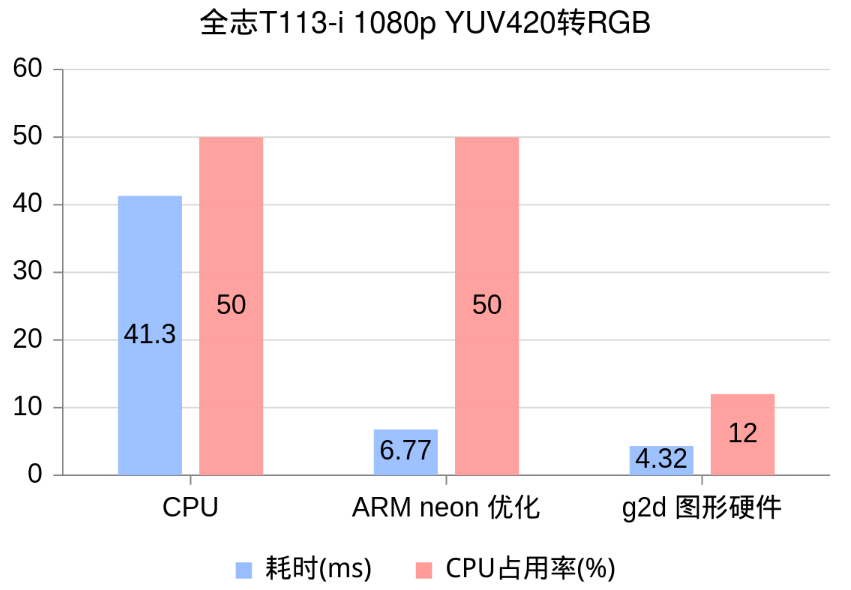
转换结果对比和分析
C和neon的转换结果完全一致,但是g2d转换后的图片有明显的色差



G2D图形硬件只支持 G2D_BT601,G2D_BT709,G2D_BT2020 3种YUV系数,而JPG所使用的YUV系数是改版BT601,因此产生了色差
从g2d内核驱动中也可以得知,暂时没有方法为g2d设置自定义的YUV系数,g2d不适合用于JPG的编解码,但依然适合摄像头和视频编解码的颜色空间转换
2026-01-29
新法规欧标AC桩一站式技术实现方案
面对欧盟Delegated Regulation (EU) 2025/656条例设定的明确技术路线与2027年强制生效节点,开发符合 EN ISO 15118-20:2022 标准的下一代智能交流充电桩,已成为产品进入欧洲市场的唯一路径。这意味着,传统PWM通信方式即将淘汰,全面转向基于 GreenPHY电力线载波(PLC)的高层通信,并强制集成即插即充(PnC)与车辆到电网(V2G)能力。01硬
2026-01-22
看过来,米尔RK3576 NPU方案你用对了吗?
本文基于米尔MYD-LR3576开发板,详细记录了如何利用500万像素USB摄像头实现640×640分辨率的YOLO5s目标检测,并将结果实时输出至1080P屏幕的全流程。通过系统级的软硬件协同优化,最终将端到端延迟控制在40ms以内,实现了 20FPS的稳定实时检测性能。文章重点剖析了摄像头特性分析、显示通路选择、RGA硬件加速、RKNN NPU集成等关键技术环节,为嵌入式AI视觉系统的开发与调
2026-01-22
全场景工控与网关解决方案:从入门到旗舰的一站式选型
在工业自动化与物联网向深度智能迈进的浪潮中,工业设备对成本控制、运行可靠性及智能算力的要求正持续攀升。无论是追求极致性价比的基础工控终端,还是需要强劲算力支撑的AIoT边缘节点,开发者都在为不同场景寻觅适配的“工业之芯”。对此,我们基于MYC-YR3506、MYC-LT536、MYC-LR3576三款核心板,打造了覆盖低、中、高端全场景的工业控制与网关解决方案,以一站式选型体系,助力工业产品实现“
2026-01-15
当国产芯遇上机器人:RK3576的ROS2奇幻之旅
当RK3576的强劲“大脑”(四核A72+四核A53)与强大的GPU、VPU、NPU加速模块相遇,一场高性价比的机器人开发革命正在悄然发生。我们成功将完整的Ubuntu 22.04与ROS2 Humble生态系统,完美移植到了这颗国产芯片上。一个稳定、全功能的机器人软件开发平台已经就绪,现在就来一起探索它的强大魅力!一、系统启动与基础性能展示1.硬件平台简介开发板:MYD-LR3576存储:eMM
2026-01-15
内置全栈安全,一站式满足CRA法案与IEC 62443标准-米尔MYC-LF25X核心板
面对日益严峻的网络安全挑战,欧盟《网络弹性法案》(CRA)的出台与工业安全标准IEC 62443的广泛应用,为设备制造商筑起了新的合规门槛。安全不再是可选功能,而是产品设计的强制基石。米尔电子推出的MYC-LF25X嵌入式处理器模组,基于已通过SESIP 3级认证的意法半导体STM32MP257F处理器,提供从硬件信任根到应用层的全栈、可验证安全架构,是您高效开发符合国际法规与标准的安全关键型应用
2025-12-26
补贴太香了!158元买米尔NXP i.MX 91开发板,限购300套
太香了!限时补贴狂欢,回馈您的支持!米尔基于NXP i.MX 91开发板仅158元,限量300套,先到先得。该开发板基于新一代NXP i.MX 91系列处理器设计,搭载Arm Cortex-A55核心,集成双千兆以太网和双 USB 端口等丰富外设,支持Linux、Android等主流操作系统,赋能新一代入门级Linux应用,适用于工业控制、智能终端、物联网等领域的原型开发与教学实践。产品型号:MY
2025-12-19
Buildroot MQTT-Modbus 网关开发,实现设备远程监控方案-米尔RK3506
在工业物联网与智能家居场景中,远程设备监控的核心痛点是工业总线协议与物联网协议的兼容性问题。基于RK3506 Buildroot系统开发的MQTT-Modbus网关产品,通过协议桥接技术完美解决这一难题,为低成本、高可靠的远程监控提供了高效解决方案。一、核心开发平台与技术选型硬件平台选用RK3506处理器作为网关核心硬件,该芯片具备低功耗、高性价比特性,支持多接口扩展,完全适配工业级嵌入式场景需求
2025-12-19
SDK重磅升级,RK3506核心板解锁三核A7实时控制新架构
在工业控制与边缘智能领域,开发者的核心需求始终明确:在可控的成本内,实现可靠的实时响应、稳定的通信与高效的开发部署。米尔电子基于RK3506处理器打造的MYC-YR3506核心板平台,近期完成了一次以“实时性”和“可用性”为核心的SDK战略升级,致力于将多核架构的潜力转化为工程师可快速落地的产品力。本次升级围绕两大主线展开:系统生态的多样化与实时能力的深度释放。我们不仅提供了从轻量到丰富的操作系统
2025-12-11
赋能欧标充电桩市场:OCPP协议实战开发指南
随着全球电动汽车产业的迅猛发展,充电基础设施的智能化与标准化已成为行业迫切需求。OCPP(Open Charge Point Protocol即开放充电点协议)作为连接充电桩与中央管理系统的"通用语言",正成为解决设备互联互通难题的关键技术。一、OCPP:为何是出海欧标的必选项?OCPP是一个开放、标准的通信协议,它确保了不同制造商生产的充电桩能够与任何兼容的后台管理系统进行无
2025-12-11
打造本地化智能的“最强大脑”, 米尔RK3576 AI边缘计算盒
在人工智能与边缘计算深度融合的浪潮中,本地化智能需求正重塑产业格局。米尔电子推出的RK3576边缘计算盒,具备高算力、低功耗与强扩展性,凭借其卓越的硬件架构与多场景适配能力,正成为推动工业视觉、工程机械及智慧城市等领域智能化产业升级的有力工具。米尔MYD-LR3576-B边缘计算盒基于瑞芯微中高端RK3576芯片,采用异构计算架构,集成4核Cortex-A72与4核Cortex-A53处理器,搭配